Menus and footers are special sections. The changes applied to these sections will be seen on all pages.
The menu and footer sections are usually present on all pages. But if you removed them, and have to add them again, you can find them on the Sections panel.
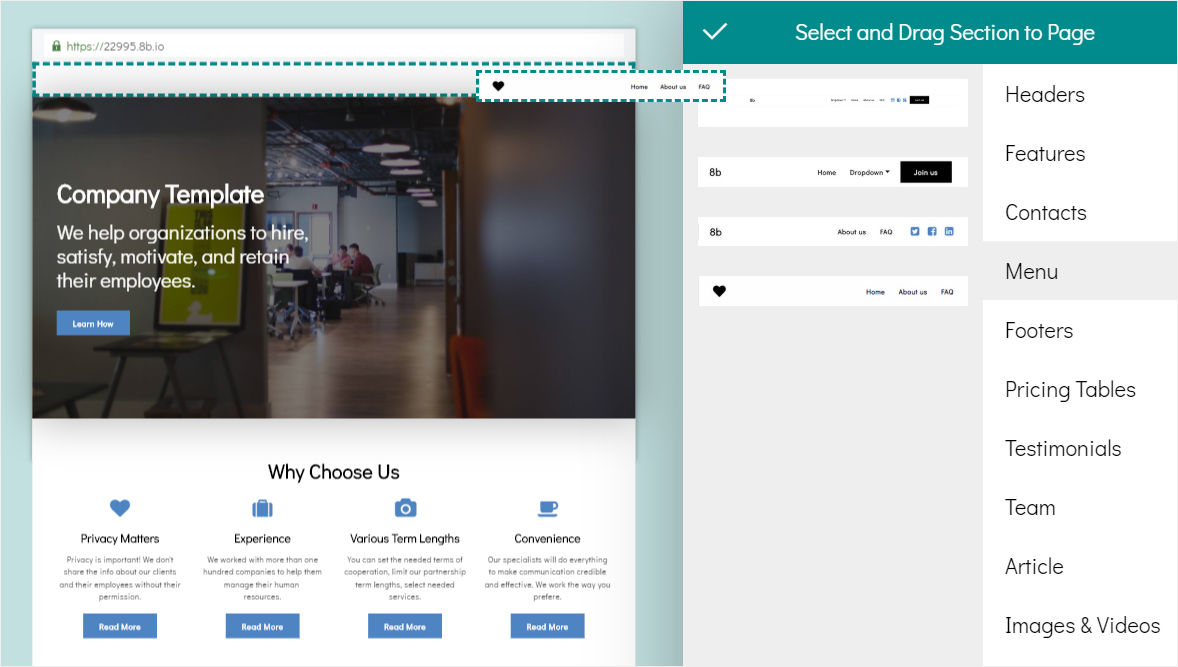
Also, you can add both menu and footer sections on a page only once. If you try to add a menu section or a footer section again, 8b asks you if you want to replace your current section.
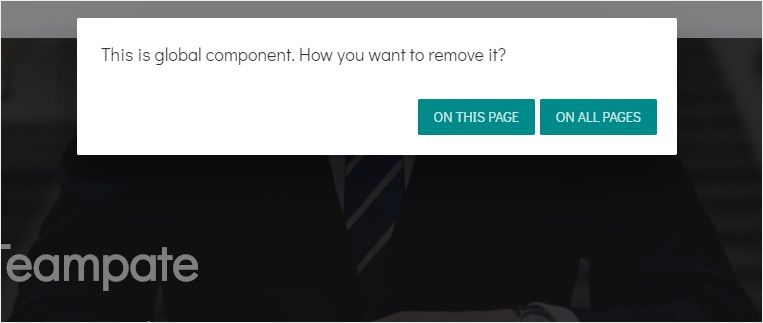
Menus
To create a new menu item, click on an existing one. You’ll see the Add Item button on the appeared pop-up. Click on it to copy the menu item.
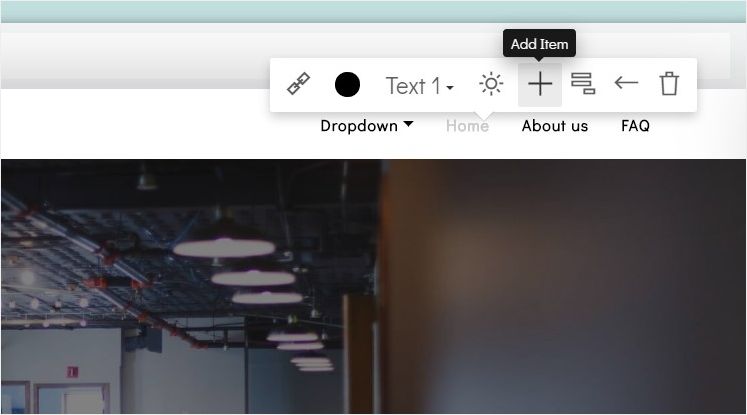
To create a new submenu for a menu item, click on this menu item. You'll see the Add Submenu button on the appeared pop-up. Click on it to create a submenu.
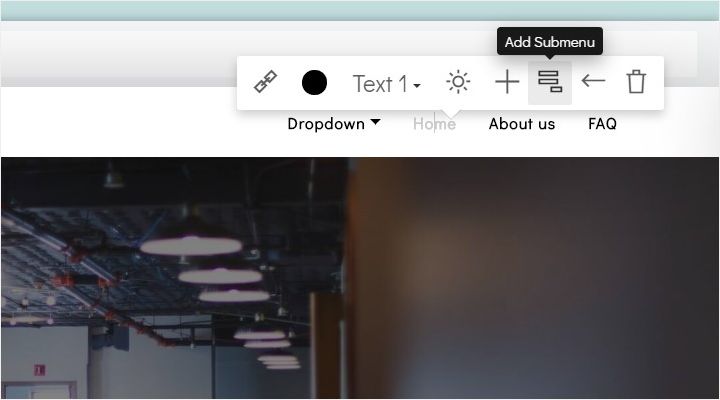
To create more submenus, click on an existing submenu, and then on the Add Item button on the appeared pop-up.
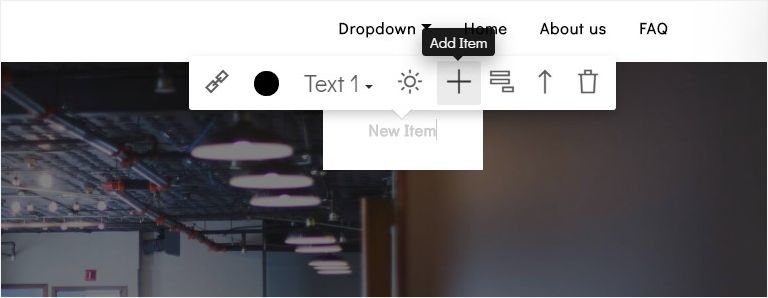
You can create complex menus by adding new items and submenus. You can create multi-level dropdowns by adding submenus to existing submenus.
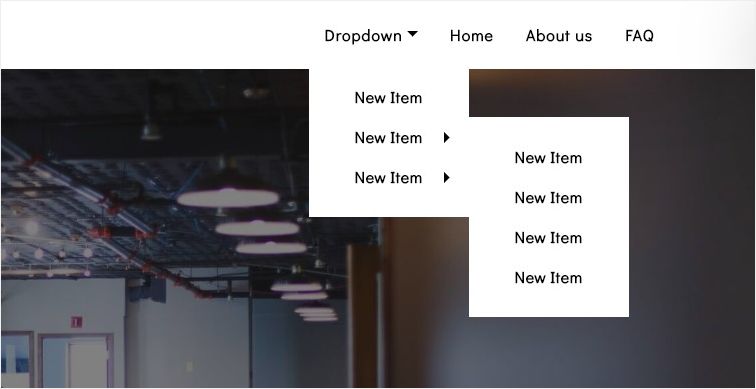
Footers
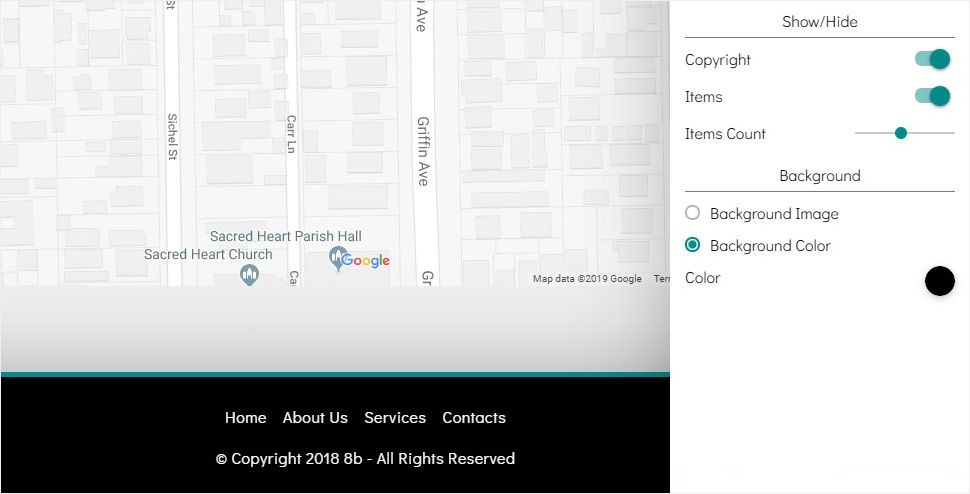
To add more link items to a footer, open the Section Settings panel, and click on the Show All Settings. Find the Items Count slider and move it to increase the link number. You can decrease this number as well.