Open the main menu and click on the Settings tab to open the Site Settings dialog.
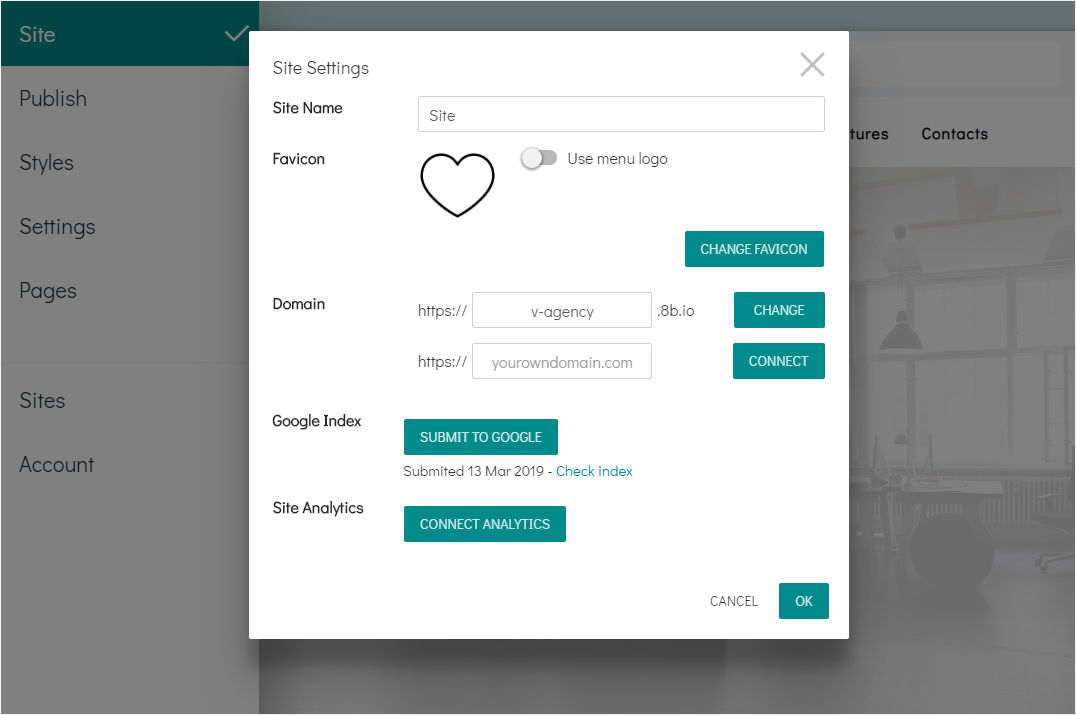
You can see the following settings there:
- Site Name. This name is seen in the Sites list.
- Favicon. The used favicon is displayed here. You can use your menu logo as a favicon if it is set. Also, you can change it to your own image. Click on the Change Favicon button to upload an image.
- Domain. You can set your own 8b.io domain here, and link your own domain to your 8b site.
- Google Index. Click on the Submit to Google button for your website to be indexed.
- Site Analytics. Click on the Connect Analytics button to add Google Analytics to your site. You should have an Analytics Account or create it to proceed. After it, you will be able to view your site analytics. Click on the Show Site Analytics button to view.