You can have up to 3 created sites in 8b.
How to create a new website in 8b
To create a new website:
- Open the main menu in the app.
- Click on the Sites tab to open the Sites panel.
- Click on the Create New Site button.
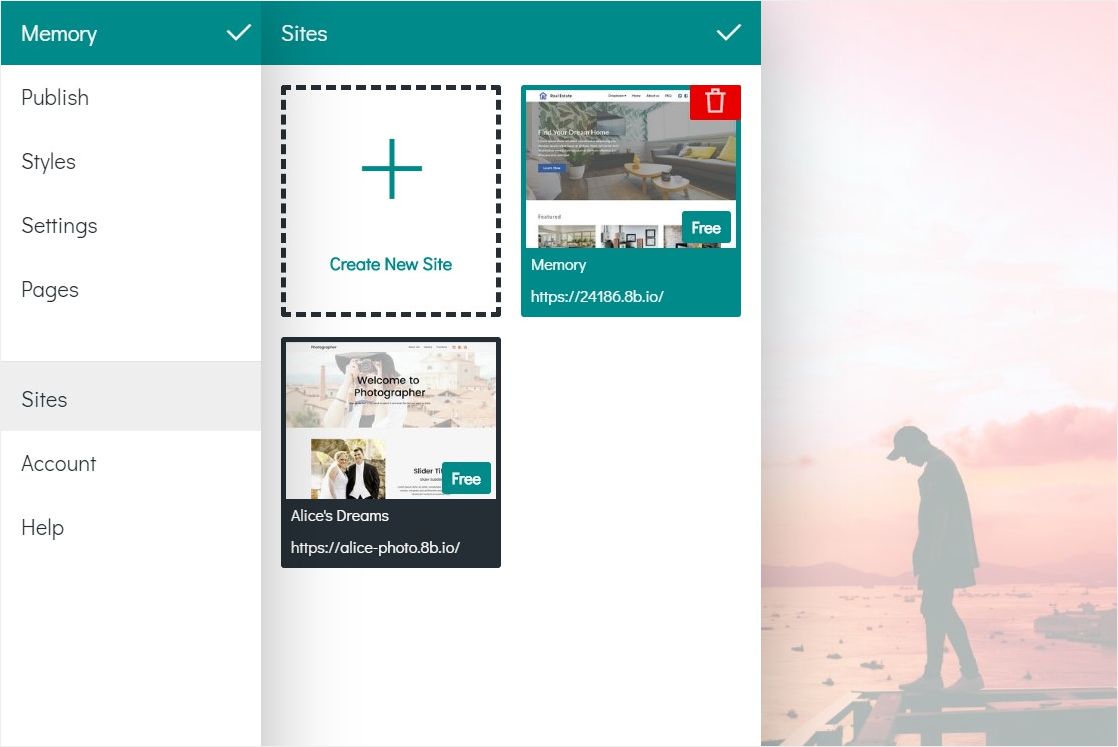
How to remove a site
- Open the main menu.
- Click on Sites to open the Sites tab.
- Hover over the site you want to remove in the list and click on the Remove button.
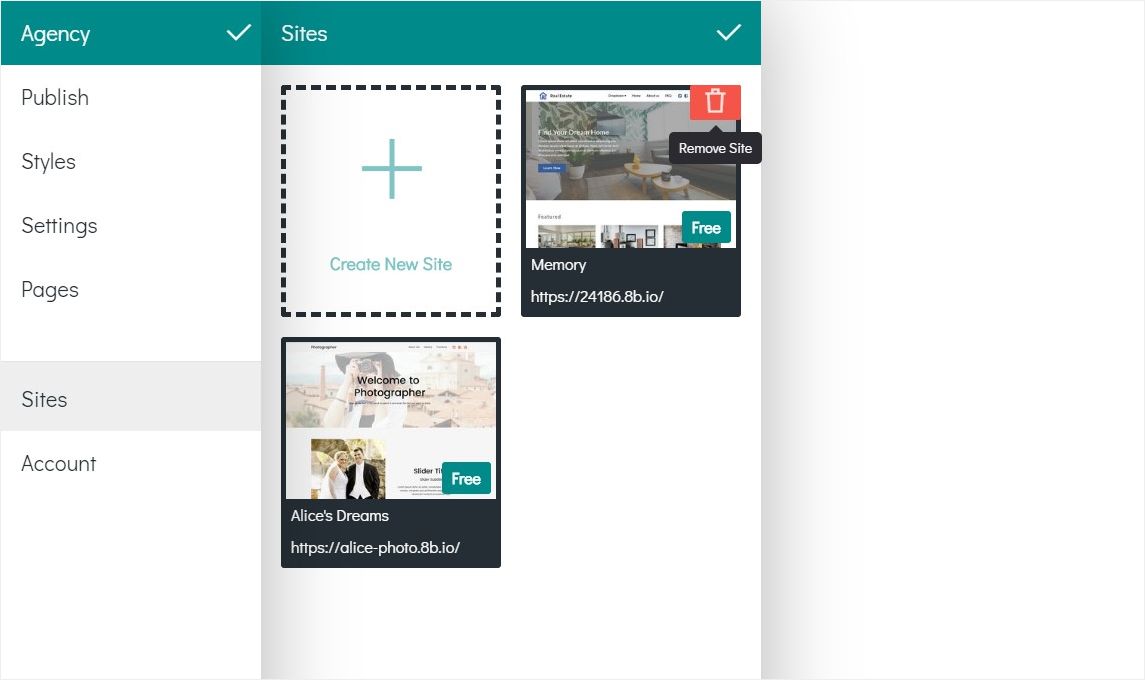
Please note: If you remove your site from the Sites list in 8b, your published site will be removed too.