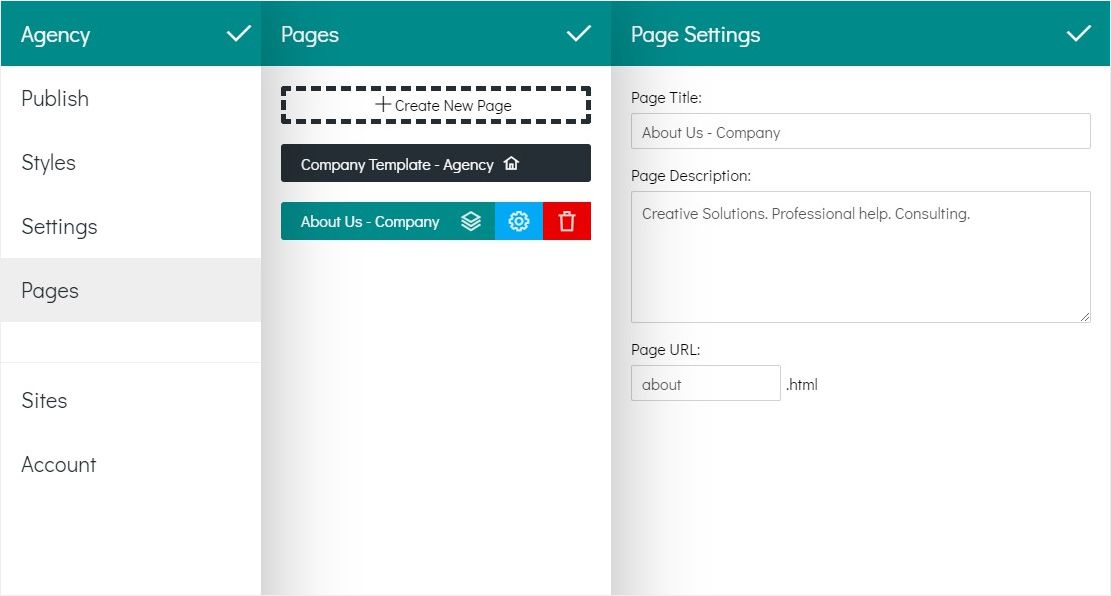The page title specifies the title of your page. This info is shown as a heading in search results and when you share your pages in social networks.
Give your page a unique title, and put important keywords first.
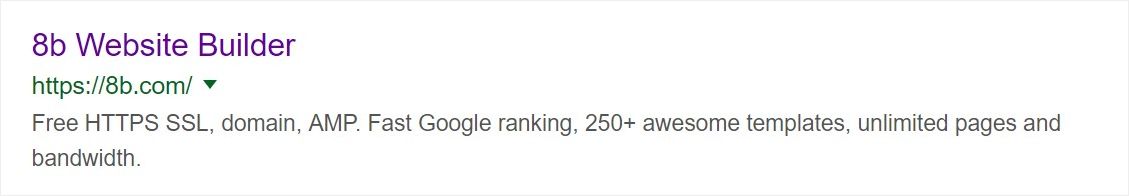
The meta description usually provides a brief summary of a page. Its length is usually 50-300 characters. It is seen on search result pages and when you share the link to your page in social networks.
To set a title and meta description for a page:
- Open the main menu in 8b.
- Open the Pages tab.
- Click on the page in the list.
- Click on the Rename Page, Edit Meta Tags button to open Page Settings button.
- Fill in the Page Title and Page Description field.