You can add buttons to menu items, buttons, and some sections that support it.
Using icons for buttons
To add an icon to a button:
- Click on the button
- Click on the Insert icon button on the appeared pop-up
- Select the icon you need in the Select Icon window
- Click on the Insert Icon button to add it
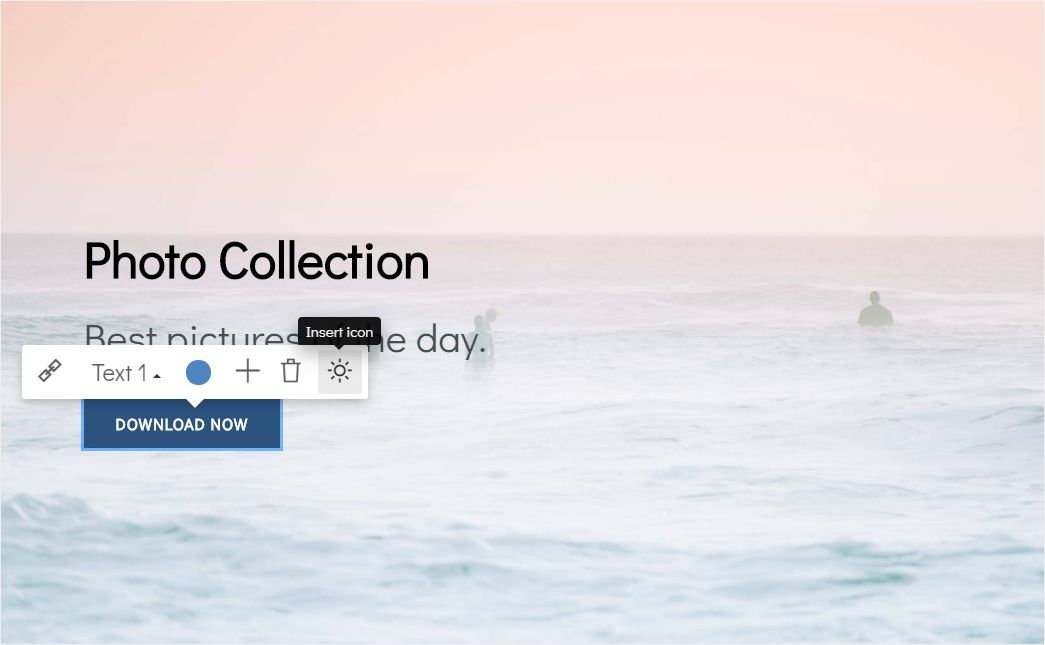
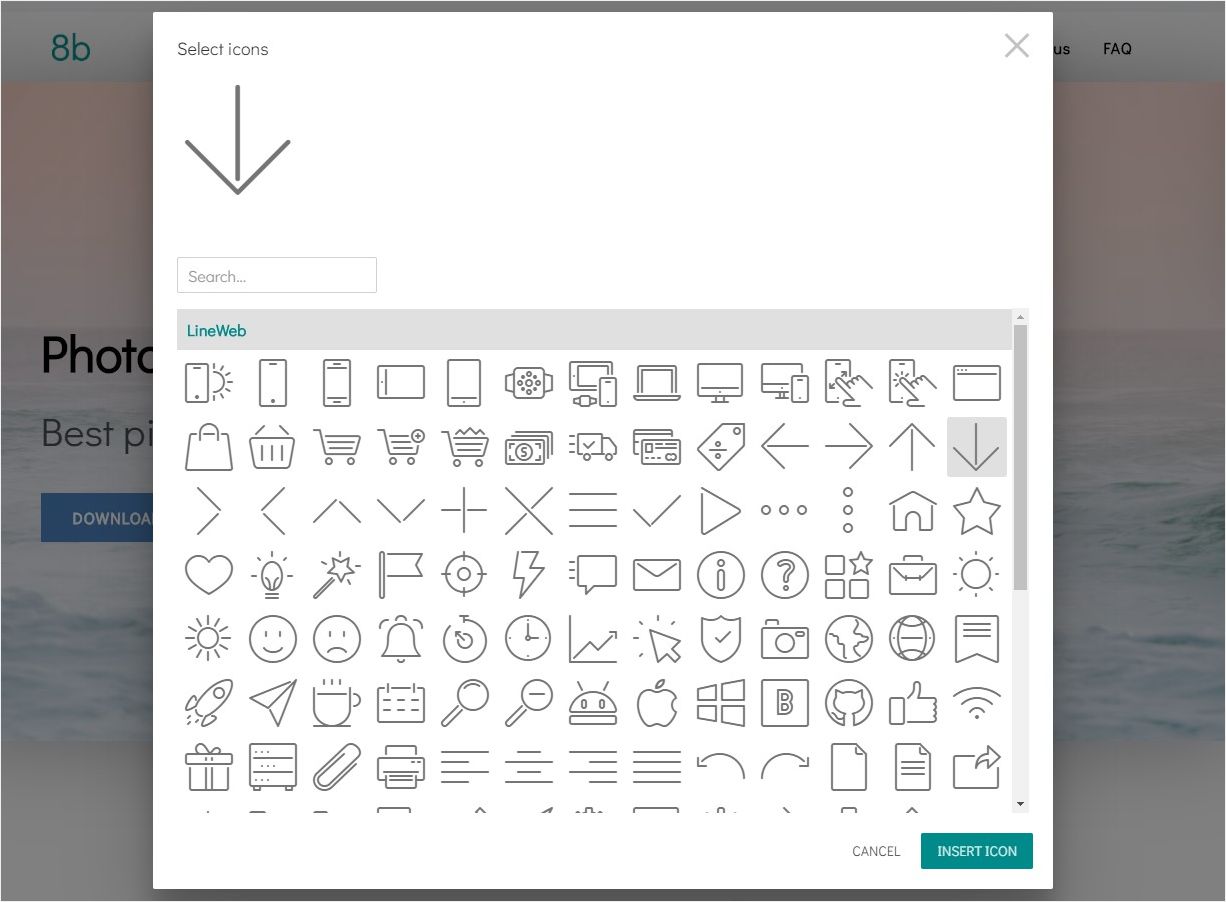
Also, you can search for some specific icon and add the link to it. Find the Search field in the Select icon window.
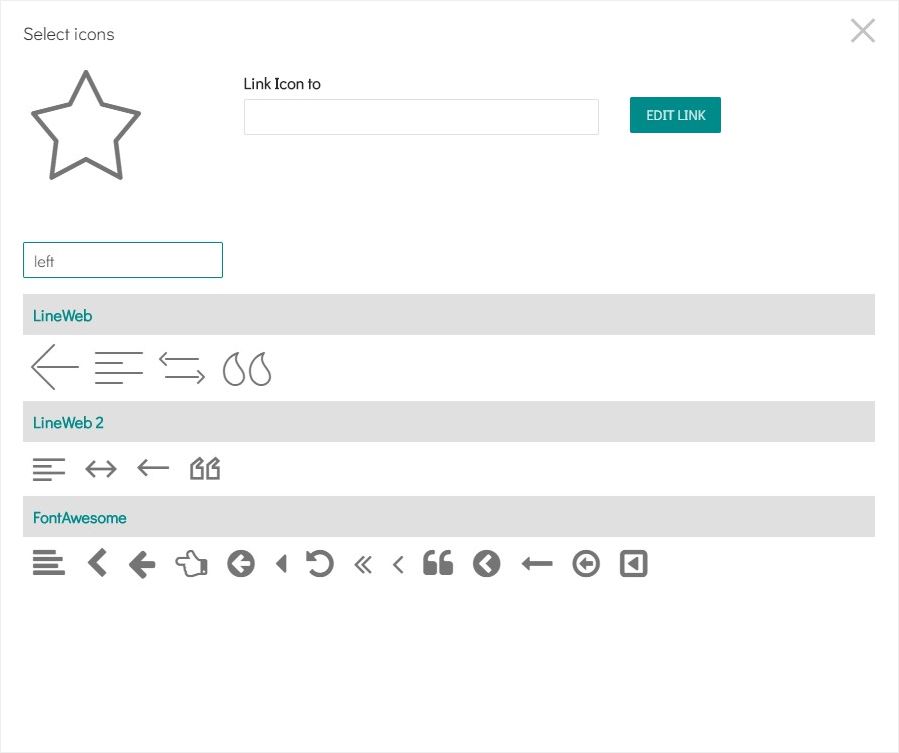
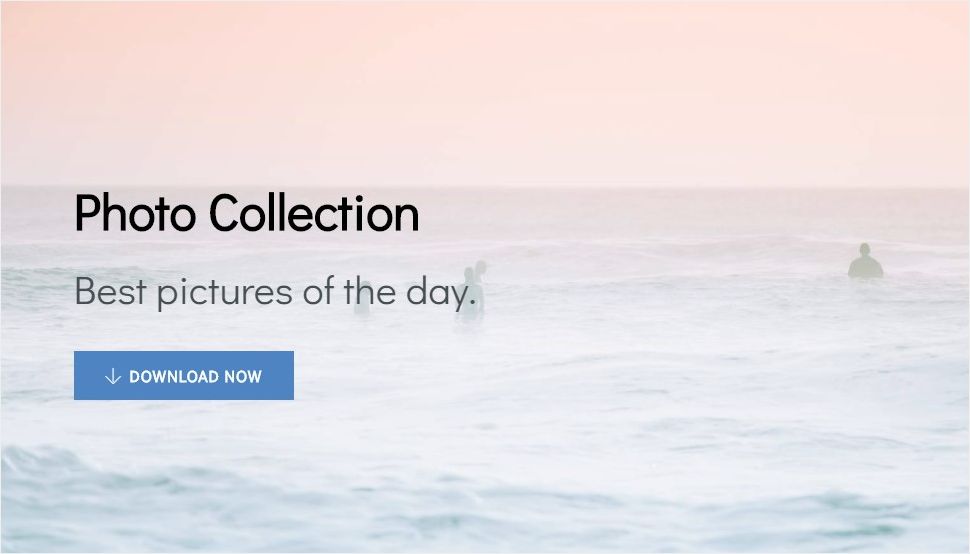
How to add icons to menu items
- Click on the menu item you want to add an icon to
- Click on the Insert Icon button on the appeared pop-up
- Select the icon you need in the Select Icon window
- Click on the Insert Icon button to add it
You can add icons to the menu and submenu items.
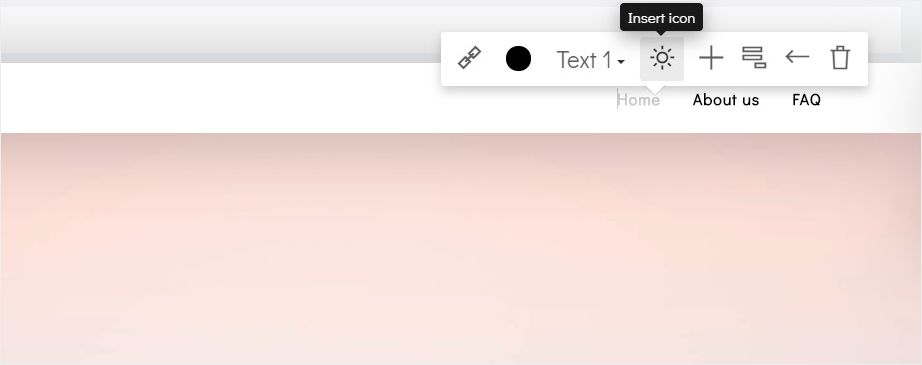
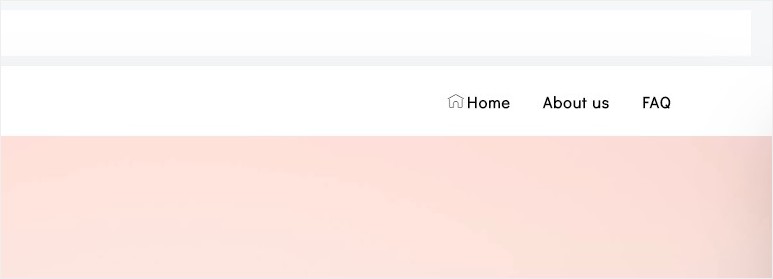
Using icons in site sections
You can’t add icons to site sections freely. It is possible only with sections that already include icons by default.
- Click on the icon you want to change
- Select the icon you need in the Select Icon window
- Click on the Insert Icon button to add it
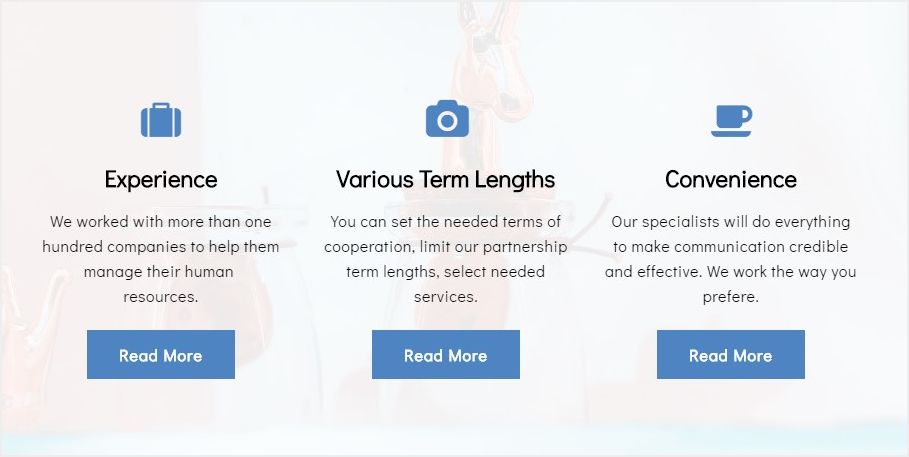
Unfortunately, it isn’t allowed to add custom icon fonts this time.