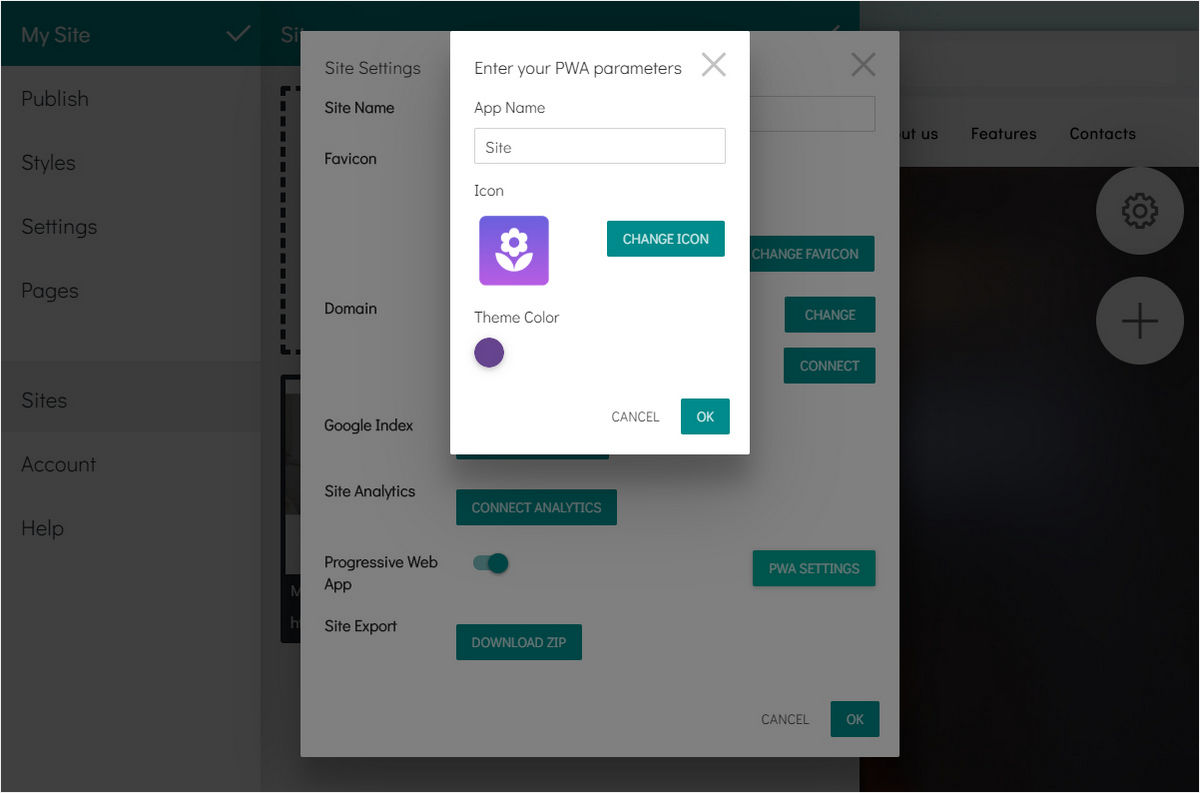8b can automatically migrate your site to a progressive web application.
- Go to the Sites list and open the Site Settings window for your site.
- Enable the Progressive Web App option.
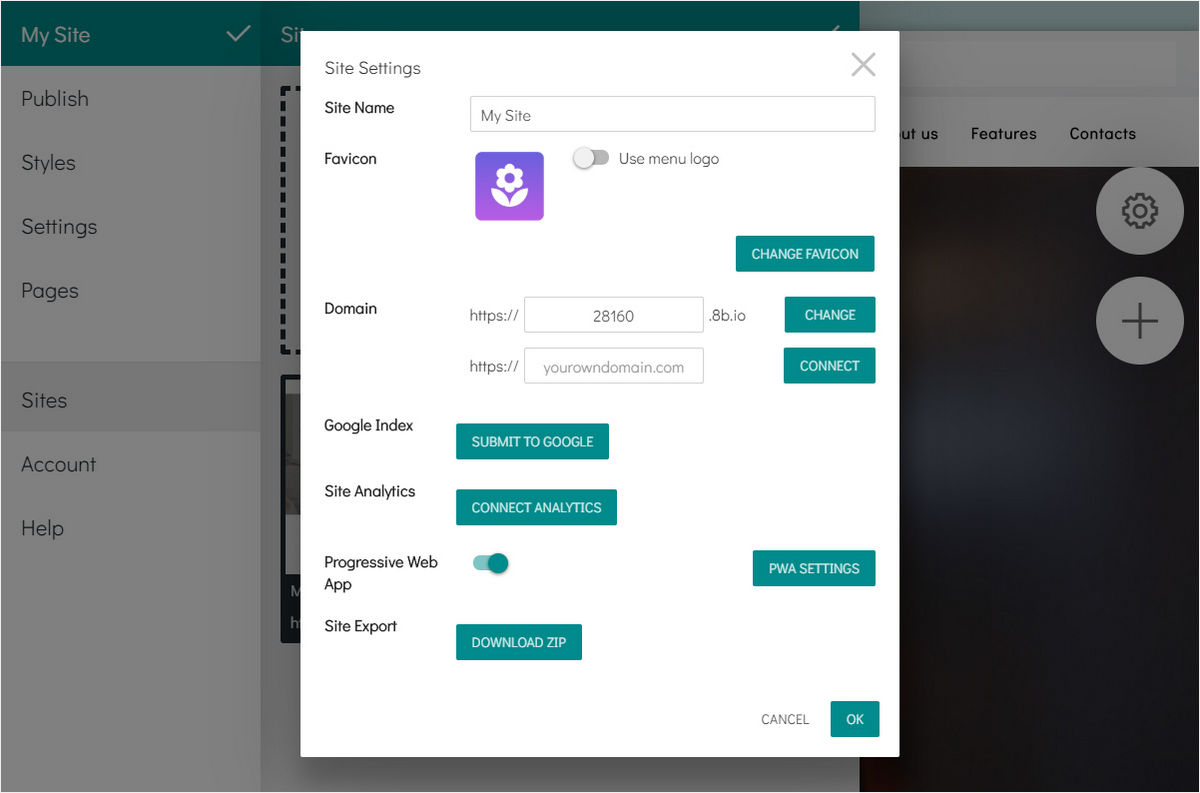
- Click on the PWA Settings button to edit your app name, icon and theme color.