Click on the hamburger icon to open the main menu.
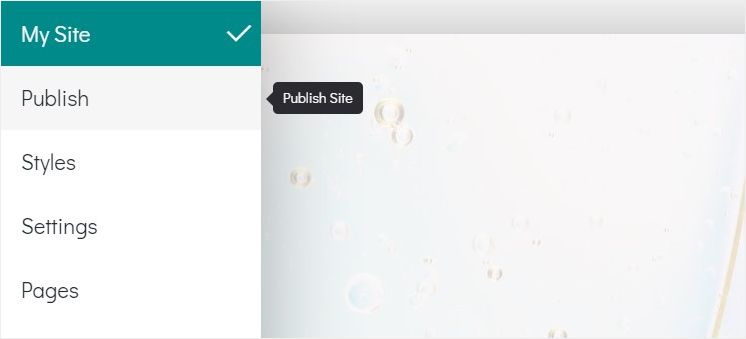
Find the Publish button in the main menu and click on it.
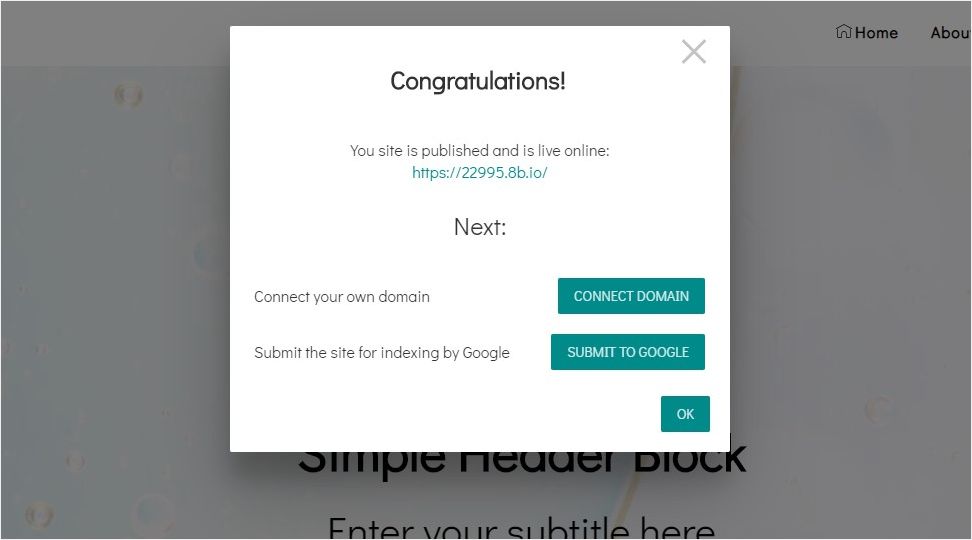
If you click on your site domain, your site is opened on the new tab.
You can see the following buttons in this window:
- Connect Domain. Click on it to use your own domain. The Site Settings window will be opened.
- Submit to Google. Click on it to send your website to Google Index. You should have the Google account to proceed.
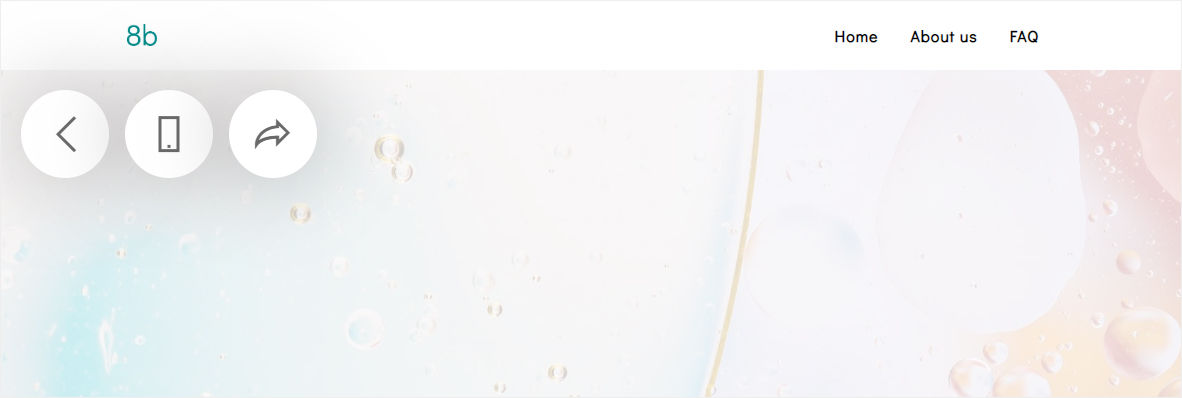
Click on the OK button to close the success window. You will see your site in an 8b preview area.
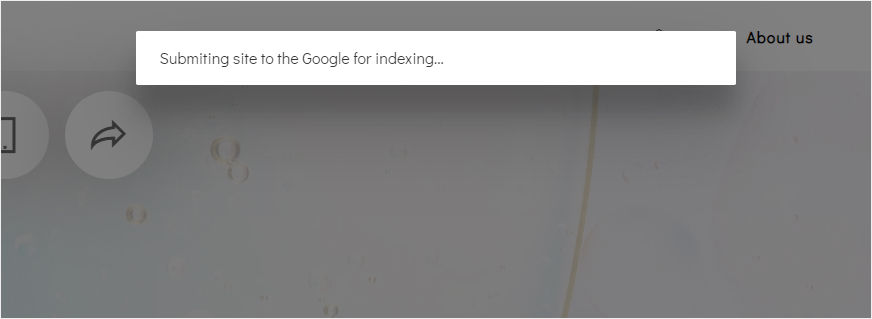
There are three buttons:
- Back to Edit. Click on this button to close this area and go back to the 8b editor.
- Mobile/Desktop Preview. Click on this button to change the preview mode.
- Open. Click on this button to open your site on the new tab.