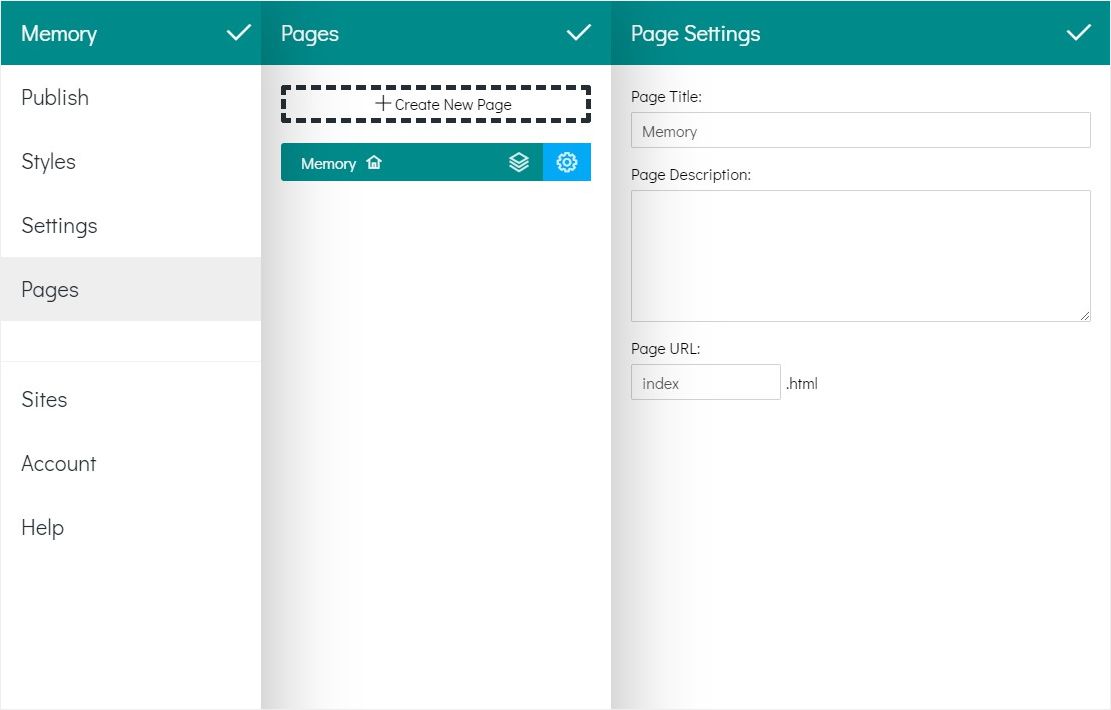To change a page URL:
- Open the main menu.
- Click on the Pages tab to open the Pages panel.
- Click on your page to select it.
- Click on the Parameters (Rename Page, Edit Meta Tags) button.
- Change your page URL on the Page Settings panel.
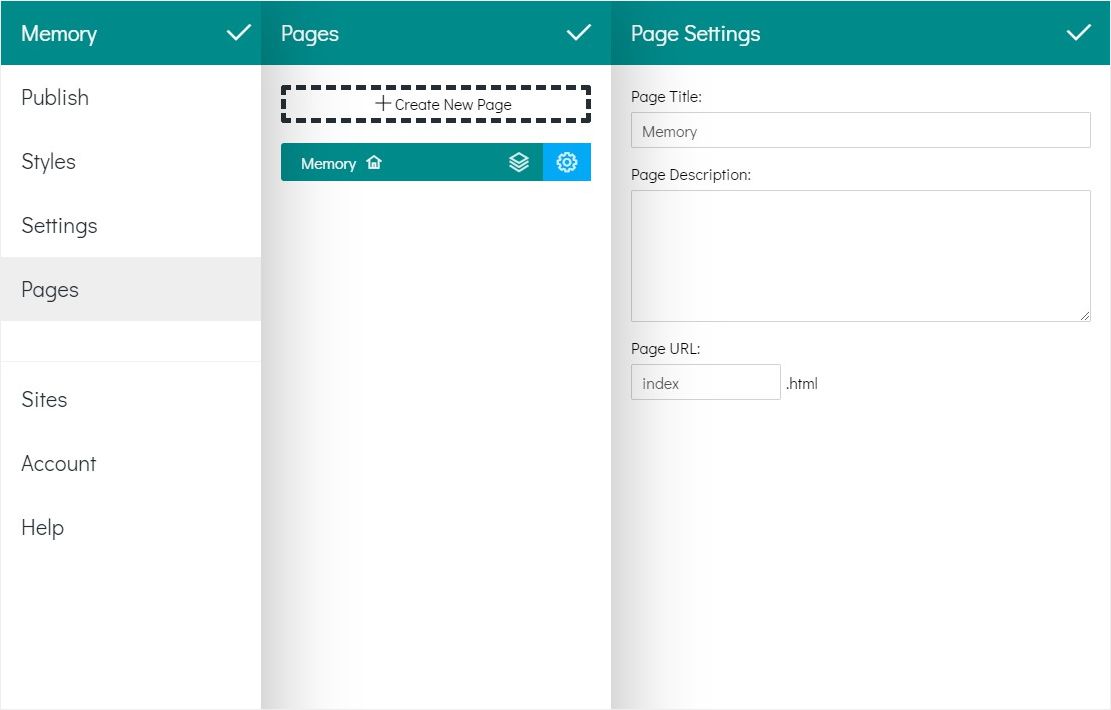
To change a page URL: