If you forget your password or simply want to change it:
1. Open the main menu to find the Account tab.
2. Open the Account tab to find the Reset password link.
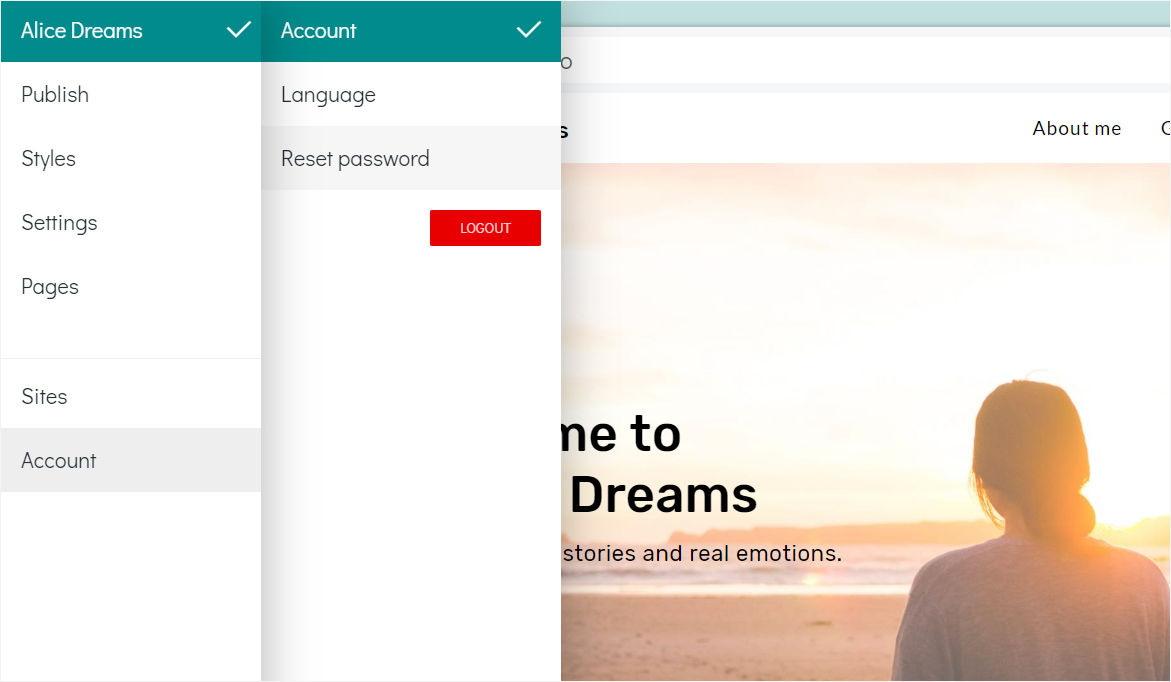
3. Check your email. You should find the email containing the link. Follow the link.
4. Enter your password and click on the Reset Password button.